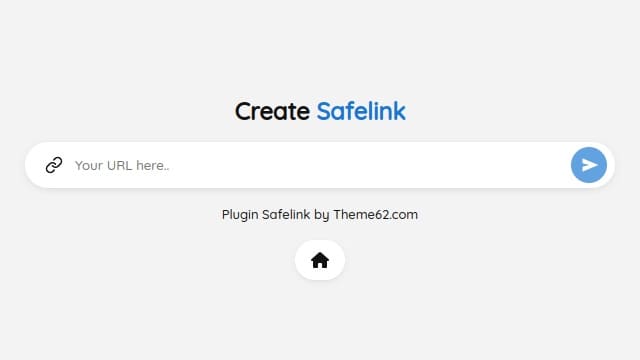Use this Widget Generator tool to set your Theme62 template
What is the Widget Generator tool for?
- This Widget Generator tool can help you set up Theme62 templates such as Menu Navigation, Plugins, and Styles, eliminating the need to access Dashboard Template.
- Widget Generator does not fully support Dashboard Template settings, such as the AMP Lite plugin which can only be set via Dashboard Template.
How to use the Widget Generator tool?
- Select Settings
- Set the settings in the first column (left).
- Results will appear in real-time in the second column (right).
- Copy the code, and apply it to the Blogger Layout according to its place.
Tips for using the Widget Generator tool
- Use "Restore" to set up your widget code like Menu Navigation, so you can edit without re-creating from scratch.