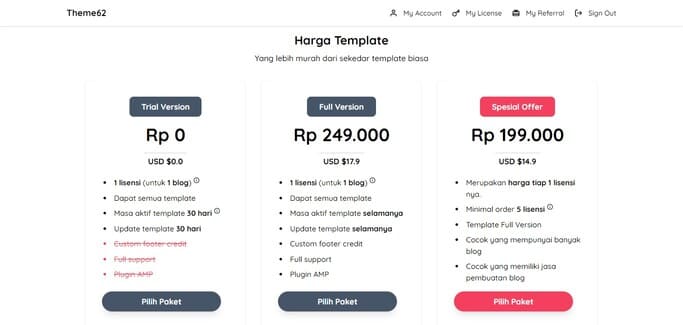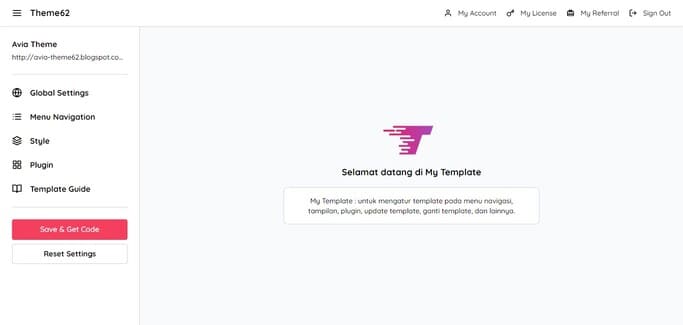Table of Contents

Here is a guide to get the Theme62 template.
Full version
-
Login Theme62 account :
https://theme62.com/en/auth/signin -
Go to Theme62 homepage :
https://theme62.com/en -
In the Template Price section, select the Full Version package.
![theme62 blogger template price]()
-
Choose a payment method, and click Pay Now.
![theme62 payment method]()
-
Complete the payment according to the nominal, and the payment guide is on the page at the bottom, or you can see the guide at the following link:
Payment Informationhttps://theme62.com/en/page/payment-info![theme62 payment guide]()
-
After the payment process is successful, refresh the page and the payment status will change to "PAID".
![theme62 payment status]()
-
Go to My License, and click Install Now.
![install blogger theme62 template]()
-
Choose a new blog, enter your blog's URL, enter the verification code into your blog, then click Submit.
![verify blogger theme62 template]()
-
And the license has been installed on your blog, to set and get the template, click your blog on the License Template.
![install blogger template theme62]()
-
Then you will enter the Dashboard Template page to set up and get your template.
![dashboard template theme62]()
Trial version
How to get a template is similar to the Full version, but skips points 4-7.